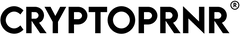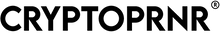Have you ever wanted to create and grow your own cryptocurrency project? Or maybe you are interested to join the hype and make a crypto token just for fun? Well, this video is for you.
Launching a BEP20 token on Binance Smart Chain is easier than you may think.
Arguably, one of the best ways to learn more about the inner workings of cryptocurrency is by launching your digital token. And the good news is: that anyone can create their BEP20 token on Binance Smart Chain.
And in this video, we'll tell you everything you need to know, especially how to create your cryptocurrency with less than $2.
So, watch this video till the end so you don't miss any details.
HI CRYPTOPRNRS! we are giving away $1000 to 10 lucky winners! Each winner will get $100 to start their crypto journey. All you need to do is like the video, subscribe, comment on your favorite crypto coin in the comment section and register yourself on our giveaway link [https://linktr.ee/CRYPTOPRNR] in the description! Winners will be announced in our videos & Telegram group! you should also consider joining our channel as a member! Our members enjoy cool perks, free merch, exclusive deals, and more!
Now let’s jump in.
First of all, we need to understand how the Binance Smart Chain works.
For newcomers to the crypto industry, Binance is often thought of as just a centralized exchange. However, this is far from true. Binance hosts an entire ecosystem of crypto products, including Binance Launchpad for token sale events, Research Labs as an incubator for projects, and enterprise exchange solutions with Binance Cloud, alongside a decentralized exchange (DEX), which holds one of the primary utilities of Binance Chain.
Binance Chain is Binance’s dedicated blockchain for processing and validating decentralized transactions within the Binance ecosystem. The Binance blockchain was additionally designed to host Binance’s native BNB Coin. Also, to give users the choice as to whether they want to interact with trading smart contracts directly with full custody of private keys or use the most popular crypto exchange in the world according to trading volume, Binance Exchange.
However, Binance Chain was not designed to facilitate smart contracts. Nevertheless, Binance Chain offers limited capacity when you want to build dApps. Instead, this is where Binance Smart Chain (BSC) comes in.
Binance Smart Chain (BSC) is a smart contract-enabled blockchain that operates in parallel to the Binance Chain. Although the two chains are fully interoperable, BSC has the infrastructure in place to remain fully operational independently, in the unlikely case that Binance Chain should ever go down.
From a developer's perspective, BSC will feel incredibly familiar with the Ethereum blockchain. This is because Binance Smart Chain essentially uses the same codebase as Ethereum, but with a few adjusted and updated parameters. From a user's perspective, Binance Smart Chain (BSC) is arguably the fastest and cheapest fully-operational application-friendly blockchain on the market.
Now that we have explained the differences between Binance Chain and Binance Smart Chain (BSC), let’s first look at each Binance chain’s native token standards. But what are token standards, and why do we need them?
The original core Binance Chain hosts BEP-2 token standards. The most popular BEP-2 token users will be familiar with is no doubt Binance’s native BNB Coin. BEP-2 stands for “Binance Chain Evolution Proposal 2” and provides a standard technical framework for developers to create tokens on Binance Chain. Similarly, to follow a complex recipe, it is imperative to stick to using the provided token standards to ensure each token can be used with applications and wallets already available.
Before you venture off to create your cryptocurrency, you need to pick a blockchain platform that is appropriate for your use cases.
If we did the same thing on Ethereum, the cost would be a little bit higher, but it would cost less than $50 to start your own token, ERC, 20.
So, if you’re looking for a platform with low fees, fast transaction times, and smart contract compatibility, then look no further than Binance Smart Chain (BSC).
So, we choose Binance Smart Chain because it's very cheap and it makes it much easier to move the tokens.
As a chain that runs parallel to Binance Chain, Binance Smart Chain is specifically designed to cater to smart contracts and the creation of decentralized applications (DApps).
Creating a BSC token is surprisingly easy. These tokens conform to a standard called BEP20, which is similar to the Ethereum standard ERC20.
The token standard ensures basic functionality for the token, such as transferring, returning a balance, viewing token ownership, etc.
Also, any transaction that occurs with these tokens on-chain will require a fee paid in BNB. This fee is compensation for validators for securing the network.
Now, let’s explore how to create these tokens below.
The first step is to go to the Trust Wallet DApp browser by typing cointool.app/bnb/BSCCreateToken in the address bar. We have put this link in the description.
Make sure you are set to the Smart Chain network in the upper right. Once there, click on "Create Token", then fill in all the details of your token.
You will need to provide a name and a symbol for your token. You will also need to specify the initial quantity of your token and the number of decimal places each token can be divided into. Next, select "Create Token" and approve the transaction.
Once this is done, you need to set some parameters.
You will see checkbox settings that you will need to fill in.
For example, the "Can Burn" setting indicates whether your chips can be burned to reduce the supply.
The "Can Coin" setting specifies the opposite, that is, whether more tokens can be created to increase the initial bid.
The "Can Pause" setting specifies whether your token and all associated operations can be paused and resumed at any time. This pause operation can be used in the event of a software vulnerability or malicious attack. Be aware that enabling pausing gives authority to whoever is authorized to pause or resume, such as the token creator, and this central authority may not be appropriate for some use cases.
Then we also have the "Blacklist" setting which indicates which accounts can be blacklisted if they act maliciously. Depending on the use case, it may be best for some tokens to disable this feature. As with the pause feature, enabling blacklists results in central authority, which may not be appropriate for some use cases.
Once you have selected "Create Token", the following interface will show you the creation fee. This fee will be in BNB.
The token will be created once you approve this transaction fee.
Now that you've created your token, how can you display it in your Trust Wallet? It's easy. You need to follow some steps.
In the wallet, select the two-slider icon in the upper right corner. Then scroll to the bottom of the token list and select "Add Custom Token", then set the network to "Smart Chain".
After that, enter the address of your smart contract just below the network setting and enter the name, symbol, and a number of decimal places your token has been divided into.
Now, if you go back to your wallet, your token will be there, ready to be displayed!
We hope you guys found this video tremendously valuable and especially entertaining. Be sure to check out our Crypto Brand called CRYPTOPRNR; get yourself the highest quality Crypto Merch available right now on the market, and make sure to subscribe so that you don't miss out on any of our content. Till next time, Goodbye.