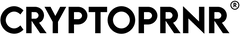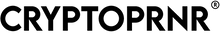PulseChain Testnet v.2b is up and running and includes some pretty interesting ways to earn passive income on your PLS and PLSX tokens.
In today's video, we will discuss staking or delegating your PLS tokens to generate passive income. Then we'll show you step-by-step how to properly stake your Pulse tokens.
So, as usual, watch this video to the end because we're going to show you our techniques for maximizing your returns and generating some serious income by staking your coins.
HI CRYPTOPRNRS! we are giving away $1000 to 10 lucky winners! Each winner will get $100 to start their crypto journey. All you need to do is like the video, subscribe, comment on your favorite crypto coin in the comment section and register yourself on our giveaway link [https://linktr.ee/CRYPTOPRNR], in the description! Winners will be announced in our videos & Telegram group! you should also consider joining our channel as a member! Our members enjoy cool perks, free merch, exclusive deals, and more!
Let's get started!
If you have sacrificed for PulseChain or PulseX, be aware that Testnet v.2b displays all PLS and PLSX balances.
So, you will see your PLS coins as soon as you switch to PulseChain Testnet, but you will have to add PLSX manually to see those in your Metamask wallet. We've already made a video to explain how to do this. We'll put the link in the description of that video.
If you have sacrificed another wallet like Trust Wallet that doesn't support PulseChain Testnet, you can still add Metamask to your browser, then enter the passphrase associated with your Trust Wallet, and your crypto will appear in your Metamask, and you can now switch networks to PulseChain Testnet using Metamask.
However, if you haven't sacrificed for PulseChain, but still want to test this, you can go to the PulseChain Testnet tap. The site is
www.faucet.v2b.testnet.pulsechain.com. We will also put the link in the description.
The first thing you need to do is log into your Metamask wallet and make sure you are on the PulseChain Testnet. To do this, click on the "Ethereum Mainnet" drop-down menu at the top of your Metamask wallet and click the "Add Network" button at the bottom. This will bring it up.
Then open a new tab, go to Pulsechain.com, and enter the parameters that match the fields Metamask asks for, or copy and paste the ones we put in the description.
Once you have added the PulseChain Testnet, if you have sacrificed for PulseChain, you should see your balance in your Metamask. If not, Richard Heart shared in one of his Tweets, a document where you can add one of the comments about your sacrifice balances. The link to this document is in the description, but you can also check out this tweet from Richard Heart on how to notify developers of missing sacrifice amounts.
OK, now let's talk about staking or delegating your Pulse coins to a validator to earn rewards. passive income. In fact, the developers have done an incredible job of making this straightforward.
Keep in mind that PulseChain will fork the entire Ethereum blockchain database and will use a modified Geth network client with upgraded code for delegated proof-of-involvement (PoS) network consensus with 33 validation nodes.
The gas fees you have to pay on PulseChain or any other blockchain to complete a transaction are paid in part to the validators. 75% of all gas fees on PulseChain go to validators and their delegates. We pay them to verify the legitimacy of each transaction and keep PulseChain healthy and alive by producing new blocks. The remaining 25% is burned to reduce the PLS supply in circulation, which encourages PLS deflation.
If a validator starts acting against a healthy PulseChain by violating security principles, the validator rules or if the validator node experiences downtime it will get slashed. it will get punished by having a part of its stake cut. This enables the finality of the chain. It’s simple, act bad and lose money. Act right, and make money and keep the chain alive.
If you want to stake your tokens, you need to follow these steps.
1: First, go to the PulseChain staking website "https://stake.v2b.testnet.pulsechain.com/."
2: Next, connect your Metamask wallet by clicking on "Connect Wallet" and following the instructions. this is pretty simple so, don't panic. You will manage to do it without any complications.
3: Next, review the validators by clicking on "Validator List" in the left side menu. This will give you a list of validators that you can review and choose from. Most importantly, you should review these validators carefully so you know which one to choose. Especially look at important things like the amount of revenue sharing, if they are in rotation, and if they have any felonies or misdemeanors. We made a video to show you how to properly choose a validator. In case you don't know, you can check out this video.
4: Once you have chosen your validator, go down to the information section for each validator, you will see an icon just to the right of "My Stake". Click on it. This will bring up a window that says "Manage Stake". Then enter the amount of Pulse you want to stake and click "Add".
5: Once you have approved the transaction in Metamask, and the transaction is confirmed on the PulseChain, you can see your pending stake in the "Active Stakes" tab on the left side of the page. And now you are waiting for the next validator rotation for your stake to be fully earned. You can find the approximate time of the next validator rotation in the lower-left corner of the page.
It looks like you can only cancel "fully earned" entries, so if you make a mistake, you will have to wait for your entry to be earned on the next rotation and then cancel it.
Since Testnet v.2b has only been up and running for a few days, we haven't been able to test the "unstake" feature yet, so we'll update this video, or make another one after we see how it works.
But that's all there seems to be to staking your PLS with validators. It's not much different than what was happening on Testnet v.2, but since no one had their PLS sacrifice balance in their wallet, it was a little more complicated and not as realistic. With your sacrifice balances to play with, it's pretty easy now.
So, guys, what do you think of these steps? Will you try them? Tell us what you think in the comments section. And if you're looking for a place where you can find information about your favorite cryptos, this channel is the ideal place. So, what are you waiting for? Subscribe and activate the notifications to always be the first to know when an opportunity arises.
We hope you guys found this video tremendously valuable and especially entertaining. Be sure to check out our Crypto Brand called CRYPTOPRNR; get yourself the highest quality Crypto Merch available right now on the market, and make sure to subscribe so that you don't miss out on any of our content. Till next time, Goodbye.