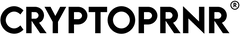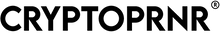Hey guys, Testnet v2b is Live. And in today's video, we're going to explain everything you need to know about it. In particular, how to check your Pulse and PulseX sacrifice balances on BLOCK Explorer and Metamask.
You'll be able to see how much you'll receive from Pulse and PulseX.
So, as usual, watch this video to the end, so you don't miss any details.
HI CRYPTOPRNRS! we are giving away $1000 to 10 lucky winners! Each winner will get $100 to start their crypto journey. All you need to do is like the video, subscribe, comment on your favorite crypto coin in the comment section and register yourself on our giveaway link [linktr.ee], in the description! Winners will be announced in our videos & Telegram group! you should also consider joining our channel as a member! Our members enjoy cool perks, free merch, exclusive deals, and more!
Let's get started!
First, we must point out an essential point about testnet v2b.
Indeed, after listening to Richard Heart on Twitter, we believe that, technically, he has not announced testnet v2b to the public. He just said that you could try to connect to testnet, but accept the fact that it is not completely ready and that the balances are most likely not 100% correct.
We know that some of you will be surprised at the small amount of money awarded to you despite the amount of sacrifice you have made. So, understand that this is just a test. And we expect the amounts to be right after Richard Heart's official announcement.
By the way, he said that if you notice that the sacrifice balance is incorrect, you should wait because a report form will be set up where you can include all the details of your complaint.
Version 2b of PulseChain Testnet will include enhancements such as the Validator Rotation feature in the contract staking system and will include a beta version of the sacrifice credit allocation.
Now let's get to the point!
So, we are going to show you how to add the v2b version of testnet to Metamask so that you can see your new updated sacrifice balances.
To start, you need to go to the official website app.v2b.testnet.pulseX.com.
You can find the link to this website in the description of this video.
If you use Metamask, you will need some information to connect:
-The NETWORK NAME, which is PulseChain Testnet v2b.
-The NEW RPC URL: is the URL we just mentioned.
-The CHAIN ID, which is 941
-The CURRENCY SYMBOL is tPLS. and finally,
- The BLOCK EXPLORER URL.
We have listed all this information in the description.
You will also need the correct and verified PLSX contract address to perform your operation.
Be careful not to use the wrong address. You can find it in our description or on Richard Heart's Twitter page.
Now that you've got all the information together go to your Metamask, then you do a drop-down menu, click on Add Network, and fill in all these boxes with the information that we just provided you.
So basically, you copy this information into our description and fill it in on the site.
After you add all that, you can click Save or Add Network or whatever, and you'll see your balances.
Once finished, your sacrifice balance history will show you how many Pulse you will receive.
And if you have also sacrificed for PulseX and you want to see that history as well, what you need to do is click on "import tokens," then you import the token manually because, you know, PulseX is not going to display as PulseChain automatically.
So, you need to have the address of the PulseX account to import the token manually. You can also find this address in the description of this video.
And you can just copy and paste it by clicking on "Add custom token" and then "import token." And you'll see your Pulse and PulseX balances.
And now, keep in mind that this is not the PulseX you have right now. It's just on the testnet. But it's going to be your legitimate balances.
If you want to get tPLS to use on the PulseChain Testnet, your wallet must stay connected to Metamask. Then you need to enter the address you want to send tPLS to and click the Request button.
And wait up to 60 seconds to receive your tPLS.
Once you have obtained your tPLS, you can delegate them to registered validators by staking.
If you do this, you will earn rewards from these validators if they are selected for the rotation.
As for the validators, they have the responsibility to delegate the issue to efficient and reliable nodes that will serve the network well. So here you need to make informed decisions when staking out the associated risks.
However, there are some things you should consider when staking.
You should know that only the top 33 validators per total stake will be rotated, and only rotating validators will earn rewards for themselves and their stakers. In addition, staker earnings are paid proportionally based on your share of the total stake.
In addition, the number of misdemeanors and felonies represents the history of violations and penalties imposed on the validator for unavailability or bad behavior. Misdemeanors and felonies result in the loss of rewards, both for the validator and his partners. And total rewards are the total amount of revenue earned by the validator over time, including revenue sharing with partners.
Before we talk about the second method, we invite you to like and share this video if you haven't already done it.
Now, let's continue.
Now, the second method we will show you is for the guys who want to use BLOCK Explorer. It will allow you to see exactly what your balances are.
To do this, you have to go to the website "scan.v2b.testnet.pulsechain.com/". The link is in the description.
You just have to click on this link to go directly to the website.
Then you're going to take your sticker app, address your Ethereum address on the sticker app, and you're going to click here in the upper right corner.
Search by address, token symbol, name, transaction, what number. Now, you're going to paste your wallet address on the right spot, and you're going to click inside, and it will show you your balance.
So, depending on your sacrifice history, it's going to show up on this site, but you have to make sure that it's a V2b if it just says V to show up in your URL, it's not going to show you.
So, if it's the correct address, the balances will show up.
Now, if you want to look at your PulseX balance, you're going to go down and click on token transfers.
When you click on token transfers, a little bit further down, you'll find the place where it says PulseX. And that will tell you how many PulseX you have.
And a lot of people have asked about this and how to look at your pulse or PulseX sacrifice history, your balances, and all that, whether it's on Metamask or the app. So those are the two ways to do it.
Now let's talk about which token will perform better between Pulse and PulseX.
Well, you know, PulseChain is the main event. PulseX is just a consolation prize for latecomers who missed the sacrifice phase of Pulse. There is no way that PulseX will outperform Pulse. We've seen this over and over again with other blockchains. The network coin always does much better than the Dex token. To think that it will be different this time is pure delusion. If you get PulseX, your best bet is to trade it for Pulse as soon as the trade is effective. You will probably never get a better exchange rate than you did on day one. Of course, this is not investment advice. It's just our opinion based on our research.
So, the opposite might happen. You can never be too forward-thinking.
We hope you guys found this video tremendously valuable and especially entertaining. Be sure to check out our Crypto Brand called CRYPTOPRNR; get yourself the highest quality Crypto Merch available right now on the market, and make sure to subscribe so that you don't miss out on any of our content. Till next time, Goodbye.
You'll be able to see how much you'll receive from Pulse and PulseX.
So, as usual, watch this video to the end, so you don't miss any details.
HI CRYPTOPRNRS! we are giving away $1000 to 10 lucky winners! Each winner will get $100 to start their crypto journey. All you need to do is like the video, subscribe, comment on your favorite crypto coin in the comment section and register yourself on our giveaway link [linktr.ee], in the description! Winners will be announced in our videos & Telegram group! you should also consider joining our channel as a member! Our members enjoy cool perks, free merch, exclusive deals, and more!
Let's get started!
First, we must point out an essential point about testnet v2b.
Indeed, after listening to Richard Heart on Twitter, we believe that, technically, he has not announced testnet v2b to the public. He just said that you could try to connect to testnet, but accept the fact that it is not completely ready and that the balances are most likely not 100% correct.
We know that some of you will be surprised at the small amount of money awarded to you despite the amount of sacrifice you have made. So, understand that this is just a test. And we expect the amounts to be right after Richard Heart's official announcement.
By the way, he said that if you notice that the sacrifice balance is incorrect, you should wait because a report form will be set up where you can include all the details of your complaint.
Version 2b of PulseChain Testnet will include enhancements such as the Validator Rotation feature in the contract staking system and will include a beta version of the sacrifice credit allocation.
Now let's get to the point!
So, we are going to show you how to add the v2b version of testnet to Metamask so that you can see your new updated sacrifice balances.
To start, you need to go to the official website app.v2b.testnet.pulseX.com.
You can find the link to this website in the description of this video.
If you use Metamask, you will need some information to connect:
-The NETWORK NAME, which is PulseChain Testnet v2b.
-The NEW RPC URL: is the URL we just mentioned.
-The CHAIN ID, which is 941
-The CURRENCY SYMBOL is tPLS. and finally,
- The BLOCK EXPLORER URL.
We have listed all this information in the description.
You will also need the correct and verified PLSX contract address to perform your operation.
Be careful not to use the wrong address. You can find it in our description or on Richard Heart's Twitter page.
Now that you've got all the information together go to your Metamask, then you do a drop-down menu, click on Add Network, and fill in all these boxes with the information that we just provided you.
So basically, you copy this information into our description and fill it in on the site.
After you add all that, you can click Save or Add Network or whatever, and you'll see your balances.
Once finished, your sacrifice balance history will show you how many Pulse you will receive.
And if you have also sacrificed for PulseX and you want to see that history as well, what you need to do is click on "import tokens," then you import the token manually because, you know, PulseX is not going to display as PulseChain automatically.
So, you need to have the address of the PulseX account to import the token manually. You can also find this address in the description of this video.
And you can just copy and paste it by clicking on "Add custom token" and then "import token." And you'll see your Pulse and PulseX balances.
And now, keep in mind that this is not the PulseX you have right now. It's just on the testnet. But it's going to be your legitimate balances.
If you want to get tPLS to use on the PulseChain Testnet, your wallet must stay connected to Metamask. Then you need to enter the address you want to send tPLS to and click the Request button.
And wait up to 60 seconds to receive your tPLS.
Once you have obtained your tPLS, you can delegate them to registered validators by staking.
If you do this, you will earn rewards from these validators if they are selected for the rotation.
As for the validators, they have the responsibility to delegate the issue to efficient and reliable nodes that will serve the network well. So here you need to make informed decisions when staking out the associated risks.
However, there are some things you should consider when staking.
You should know that only the top 33 validators per total stake will be rotated, and only rotating validators will earn rewards for themselves and their stakers. In addition, staker earnings are paid proportionally based on your share of the total stake.
In addition, the number of misdemeanors and felonies represents the history of violations and penalties imposed on the validator for unavailability or bad behavior. Misdemeanors and felonies result in the loss of rewards, both for the validator and his partners. And total rewards are the total amount of revenue earned by the validator over time, including revenue sharing with partners.
Before we talk about the second method, we invite you to like and share this video if you haven't already done it.
Now, let's continue.
Now, the second method we will show you is for the guys who want to use BLOCK Explorer. It will allow you to see exactly what your balances are.
To do this, you have to go to the website "scan.v2b.testnet.pulsechain.com/". The link is in the description.
You just have to click on this link to go directly to the website.
Then you're going to take your sticker app, address your Ethereum address on the sticker app, and you're going to click here in the upper right corner.
Search by address, token symbol, name, transaction, what number. Now, you're going to paste your wallet address on the right spot, and you're going to click inside, and it will show you your balance.
So, depending on your sacrifice history, it's going to show up on this site, but you have to make sure that it's a V2b if it just says V to show up in your URL, it's not going to show you.
So, if it's the correct address, the balances will show up.
Now, if you want to look at your PulseX balance, you're going to go down and click on token transfers.
When you click on token transfers, a little bit further down, you'll find the place where it says PulseX. And that will tell you how many PulseX you have.
And a lot of people have asked about this and how to look at your pulse or PulseX sacrifice history, your balances, and all that, whether it's on Metamask or the app. So those are the two ways to do it.
Now let's talk about which token will perform better between Pulse and PulseX.
Well, you know, PulseChain is the main event. PulseX is just a consolation prize for latecomers who missed the sacrifice phase of Pulse. There is no way that PulseX will outperform Pulse. We've seen this over and over again with other blockchains. The network coin always does much better than the Dex token. To think that it will be different this time is pure delusion. If you get PulseX, your best bet is to trade it for Pulse as soon as the trade is effective. You will probably never get a better exchange rate than you did on day one. Of course, this is not investment advice. It's just our opinion based on our research.
So, the opposite might happen. You can never be too forward-thinking.
We hope you guys found this video tremendously valuable and especially entertaining. Be sure to check out our Crypto Brand called CRYPTOPRNR; get yourself the highest quality Crypto Merch available right now on the market, and make sure to subscribe so that you don't miss out on any of our content. Till next time, Goodbye.