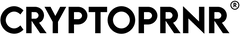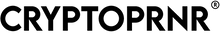Should I buy HEX now or wait until PulseChain is launched?
That's the question many people are asking. We recently made a video about this, but we'll provide some clarification in today's video. And then, we will tell you how to buy HEX step by step.
So, as usual, watch this video to the end, so you don't miss any details.
HI CRYPTOPRNRS! We are giving away $1000 to 10 lucky winners! Each winner will get $100 to start their crypto journey. All you need to do is like the video, subscribe, comment on your favourite crypto coin in the comment section and register yourself on our giveaway link [linktr.ee], in the description! Winners will be announced in our videos & Telegram group! You should also consider joining our channel as a member! Our members enjoy cool perks, free merch, exclusive deals, and more!
Before we move on to the steps of buying HEX, we'd like you to understand the difference between eHEX and pHEX.
The good thing about PulseChain is that it will be on a better Blockchain, fast transaction, and low fees.
Whatever HEX you currently hold is only on the Ethereum blockchain, so let's call eHEX. It will be copied to the new PulseChain once it launches, and those on PulseChain will be called pHEX. Richard stated that the new pHEX would be the HEX with which he wanted everyone to interact since the Ethereum blockchain ruined it with high fees.
The advantage of buying HEX now is that the amount you have now will be copied to PulseChain once launched.
Now let's clarify the situation.
Should we buy Hex now or wait until PulseChain is launched?
If you buy Hex Now at the current price of HEX, you will get pHEX once PulseChain is online.
However, if you wait for PulseChain to be launched before buying pHEX, you will probably get more tokens, but the price of pHEX is not known yet. So, it might be lower than eHEX.
Now you know.
HEX has been listed on many crypto exchanges, and unlike other significant crypto-currencies, it cannot be purchased directly with fiat currency. However, you can still easily buy this coin by first purchasing Bitcoin from any fiat-to-crypto exchange, then transferring it to the exchange that offers to exchange this coin.
In our case, we will use a combination of Coinbase and BitMart to make this purchase.
Both of these platforms are pretty simple and easy to handle.
Now let's talk about How to buy HEX?
Step 1: Register on Coinbase
A standalone depository wallet like Coinbase Wallet is required to purchase HEX. Coinbase Wallet is available as a mobile application and as a browser extension.
And no matter what you use, the steps are the same.
Go to the official Coinbase website and click on " Sign up".
On the page, fill in the requested information and then validate your email address.
Then, you must provide a copy of your ID to Coinbase for your account to be validated.
After that, you have to do double authentication to secure your account.
The advantage of this kind of authentication is that no one can log into your account with only your password. So, even if your computer is hacked, the hacker will not have the ability to log into any of your funds.
Once you have completed the KYC process, you will be asked to add a payment method. You can choose to provide a credit or debit card or use a wire transfer. You will be charged a higher fee when using cards, but you will also be making an instant purchase. While a bank transfer will be cheaper but slower, depending on your country of residence, some countries will offer an instant cash deposit with low fees, such as iDeal in some European countries.
After choosing your payment method, make a deposit.
Now that you're ready, click the "Trade" button in the top left corner choose Bitcoin and confirm your transaction... and congratulations! You've just made your first crypto purchase.
Step 2: Transfer BTC to an Altcoin exchange.
Little precision.
You can also use Ethereum as a reference crypto instead of Bitcoin. It's up to you. But for this example, we will use Bitcoin.
Once you have bought Bitcoin, the process is not finished because the goal is to buy HEX.
Since HEX is an altcoin, we need to transfer our BTC to an exchange that HEX can be traded here. We will use BitMart as the exchange. BitMart is a popular exchange for exchanging altcoins, and it has a large number of exchangeable altcoin pairs.
Now you need to create a BitMart account.
Creating a BitMart account is similar to the one we have already done with Coinbase; you will also be advised to configure the 2FA authentication to finish it. It adds extra security to your account.
Step 3: Deposit BTC for exchange.
Depending on the exchange policies, you may need to go through another KYC process; this should usually take 30 minutes to possibly a few days maximum. However, the process should be simple and easy to follow. Once you are done, you should have full access to your exchange portfolio.
If this is your first time making a crypto deposit, the screen here may seem scary. But don't worry, it's easier than making a bank transfer. In the box on the right, you will see a random number string saying 'BTC address'; this is a unique public address of your BTC wallet at BitMart, and you can receive BTC by giving this address to the person to send you the funds. Since we are transferring our previously purchased BTC on Coinbase to this wallet, click 'Copy Address' or right click on the complete address and click Copy to retrieve this address to your clipboard.
Now go back to Coinbase, go to the Portfolio page, click on BTC in your asset list, and click "Submit" on the right.
Under the Recipient field, paste the wallet address into your clipboard; for security reasons, you should always check to see if the two addresses match. It is known that some computer malware will change the contents of your clipboard to another wallet address, and you will essentially be sending funds to another person.
Click ``Send'' to continue; you should receive a confirmation email instantly, click on the confirmation link in the email, and your coins are on their way to BitMart!
Now come back to BitMart and head to your exchange wallets, don't worry if you haven't seen your deposit here. It is probably still being verified in the blockchain network, and it should take a few minutes for your coins to arrive. Depending on the state of network traffic on the Bitcoin network, it may take even longer during peak periods.
You should receive a confirmation notification from BitMart once your BTC has arrived. And now you are finally ready to buy HEX!
Step 5: Exchange HEX
Go back to BitMart, then go to "Exchange".
There is a search bar; now make sure "BTC" is selected.
Click on it and type in "HEX" you should see HEX/BTC, select that pair, and see a HEX/BTC price table in the middle of the page.
You will see a box with a green button that says "Buy HEX" inside the box; choose the "Market" tab as this is the simplest buy order type.
You can either enter your amount or choose how much of your deposit you want to spend on the purchase by clicking the percentage buttons. When you have confirmed everything, click on "Buy HEX". That's it! You've finally bought some HEX!
We hope you guys found this video tremendously valuable and exceptionally entertaining. Check out our Crypto Brand called CRYPTOPRNR; get yourself the highest quality Crypto Merch available right now on the market, and make sure to subscribe so that you don't miss out on any of our content. Till next time, Goodbye.