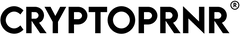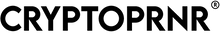How to get tDAI from Ethereum testnet Sepolia and practice bridging to Pulsechain Testnet? If you're interested in exploring Pulsechain and learning how to bridge tokens between Ethereum and Pulsechain, then you're in the right place. Recently, Richard Heart, the founder of Pulsechain, tweeted that the Pulsechain V3 testnet bridge to the Sepolia Ethereum testnet is in place, which means now is the perfect time to start experimenting. In this video, we'll guide you step-by-step through the process of getting test ETH, creating tDAI on Sepolia, and practicing bridging to the Pulsechain testnet. By the end of this video, you'll have a solid understanding of how to bridge tokens and be ready to explore the Pulsechain testnet further. Watch this video till the end so you don't miss anything.
By the way, If you're interested in learning about DeFi and discovering innovative projects, you may want to check out our 'Mastering DeFi' course. It's designed to help you understand DeFi in a fun and easy way, with lessons that you can access immediately. Right now, we're offering a special launch discount of 90% off. This course will also give you the skills you need to make the most of PulseChain when it's released. If you'd like to learn more, just click on the link in the description and become a true cryptopreneur!
Now, let's get started.
To make this video easier to understand, we decided to first reveal all the steps of How to get tDAI from Ethereum testnet Sepolia and practice bridging to Pulsechain Testnet. After that, we will go more in depth.
So, here are these steps.
Step 1. Connect to Sepolia by visiting the bridge at pulseramp.com/#/bridge and changing networks.
Step 2. Get some Sepolia ETH or Create an account at sepoliafaucet.com and claim 1 free test ETH.
Step 3. Visit sepolia.etherscan.io, connect your wallet, then click on number 4. create - then post your own address there.
Step 4. Run the transaction and it will send you 10,000 tDAI!
Step 5. (if you want to practice bridging)
Go back to pulseramp.com/#/bridge and then select send/authorize, authorize max, send however much you want.
So, Here are all the steps you need to follow to get tDAI from Ethereum testnet Sepolia and practice bridging to Pulsechain Testnet.
Let's start with the first step which is to connect to Sepolia by visiting the bridge at pulseramp.com/#/bridge and changing the network.
You will find the link as well as all the other links mentioned in this video in the description.
So go in the description, click on pulseramp.com/bridge, it will bring you on this page.
Once on this page, you need to connect your wallet. To do this, click on "connect wallet" and select the wallet you wish to use.
To connect to the Sepolia testnet, you will need to use a compatible Ethereum wallet. MetaMask is a popular option and can be downloaded as a browser extension for Google Chrome, Firefox, or Brave. Once you have installed MetaMask, you can create a new wallet or import an existing one.
Next, you will need to switch your MetaMask network to Sepolia. To do this, click on the network dropdown at the top of the MetaMask window and select "Custom RPC". In the "New Network" section, enter the following details:
Network Name: Sepolia
Once you have entered these details, click "Save" to create the new network. You should now be connected to the Sepolia testnet and will see "Sepolia" listed as the active network in MetaMask.
Now, to create tDAI on the Sepolia testnet, you will need to obtain some test ETH. Fortunately, there is a way to get test ETH for free on the Sepolia testnet.
To do this, you need to visit the website sepoliafaucet.com Once on this page, make sure you are connected to Sepolia.
you can create an account on this site in a few simple steps. The procedure is the same as for most sites. You will need your gmail account to do this. And once that's done, go back to your Metamask, then copy your wallet address, then go back and paste it here on sepoliafaucet.com and then click on "SEND ME ETH"
Don't forget to follow the instructions on the website to complete the captcha and claim your free test ETH.
Once you have successfully claimed your free test ETH, you will be able to use it to create tDAI on the Sepolia testnet. Test ETH is required to pay for the gas fees associated with transactions on the Ethereum network, including the creation of tDAI.
It's important to note that test ETH cannot be used on the main Ethereum network and has no real-world value. It is only used for testing and development purposes on the Sepolia testnet. So, you don't have to worry about losing any real funds while experimenting with the tDAI creation process on the Sepolia testnet.
Now that you have obtained test ETH, you can move on to the next step of the process, which is to create tDAI.
Of course, let's show you how to do it step-by-step.
First, go to sepolia.etherscan.io. Once again, the link is in the description of this video. And as you can see, it already includes the address of the contractThis is the contract address for the tDAI token on the Sepolia testnet. So you don't need to look for it anymore. Just click on this link, which will take you directly to this page.
Then, connect your wallet by clicking on "Connect to Web3" at the bottom left next to "Write Contract". You will need to have some test ETH in your wallet to create tDAI, so make sure you have completed the previous steps first.
Once done, scroll down, still to the "write Contract" section of the page and click on the "4. create" button.
In the "inputs" field, enter your own Ethereum wallet address. This is the address where you want the tDAI to be sent.
Click on the "Write" button and confirm the transaction in your wallet. This will send a transaction to the Sepolia network to create tDAI tokens for your address.
Wait a few seconds for the transaction to be confirmed. You can check the status of your transaction on Etherscan by clicking on the transaction hash that appears after you submit your transaction.
Once the transaction is confirmed, you should receive 10,000 tDAI in your wallet at the address you specified in step 4.
Once again, The tDAI tokens you receive are only valid on the Sepolia testnet and cannot be used on the Ethereum mainnet or any other blockchain network.
Great, now that you have successfully created tDAI on the Sepolia testnet, it's time to practice bridging to the Pulsechain network.
To get started, head back to the Pulseramp bridge at https://pulseramp.com/#/bridge. Then, connect your wallet by clicking the "Connect Wallet" button and selecting your preferred wallet. Make sure your wallet is connected to the Sepolia testnet. Basically, if you have followed all the steps so far, you should be automatically logged in.
So, once your wallet is connected, select the tDAI token from the dropdown menu. Enter the amount of tDAI you want to bridge to the Pulsechain network. If you're just practicing, you can enter a small amount of tDAI.
Next, click the "Authorize Max" button. This will approve the transfer of tDAI from your wallet to the bridge.
Once the authorization is complete, click the "Send" button. This will initiate the transfer of tDAI to the Pulsechain network.
Wait for the transaction to be confirmed on the Sepolia testnet, and then check your wallet on the Pulsechain network to ensure that the tDAI has been successfully bridged. If everything went smoothly, you should now have the same amount of tDAI on the Pulsechain network that you sent from the Sepolia testnet.
Remember, practicing with small amounts of test tokens is always a good idea before bridging larger amounts of real tokens.
So, that's how to get the tDAI of the Ethereum Sepolia testnet and to bridge it to the Pulsechain testnet. We went through the steps of connecting to the Sepolia testnet, obtaining test ETH, creating tDAI, and practicing bridging to Pulsechain. The Pulsechain testnet provides a safe and risk-free environment to test various DeFi applications and explore the benefits of a fast, cheap, and secure blockchain network.
We welcome any feedback or questions you may have in the comments below.
With that being said, we hope we were able to provide some value and helped you to move a step ahead in your crypto journey Be sure to check out our Crypto Brand called Cryptopreneur, get yourself the highest quality Crypto Merch available right now on the market, and make sure to subscribe so that you don't miss out on any of our content. Till next time, Goodbye.